For example, if you have a file with japanese font name, it might not visible - just white blank space.
So, here is simple way how to install japanese font on your linux machine.
1. Goto terminal (Ctrl+Alt+T)
2. type the following command :
Ubuntu/Debian :
# apt-get install fonts-takao-mincho # aptitude install -P fonts-takao-mincho# apt-get install fonts-takao
# yum install fonts-japaneseArch Linux :
# pacman -S ttf-sazanami3. Enter, input Y if prompted!
4. Wait until installation is complete
5. You should see your japanese character now, e.g. in Rhythmbox, when you have song with jap font, which previously unseen, now it should visible!
NP:
- Ignore hash ( #) when you write the command!
- If you have permission issue / something like permission denied add "sudo" before the command, and then enter your password, it should look blank, keep typing your password, it's normal!
your command should be like " sudo apt-get install fonts-takao "
If you have questions, just leave a comment! Thank you
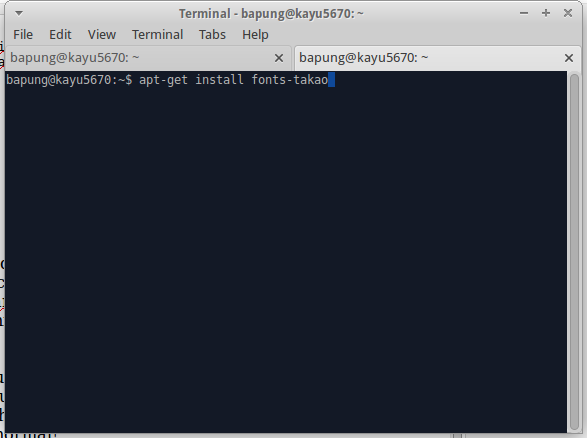










0 comments:
Post a Comment